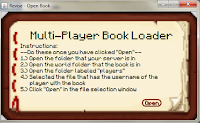Just before summer I made this blogpost about my experiences of Minecraft and at the same time liber.io was down due to a bug. I teased me of something my mentor had said about having the students write reports inside Minecraft:
"Good that it is possible to document in Minecraft, but however, so there are no dynamic eBooks to be made of it. But good with variety."
So there has to be a way how make dynamic eBooks from the inside game books... And yes, I found it! A neat little program called Revise - Edit Signed Books.
The program had lots of features (as you can see if you click here) but what I was interested of was the ability to export books from Minecraft to another enviroment like Microsoft Word, Google Drive or more likely: publish an eBook!
After downloaded the program I've to get the player with the books. Actually I download myself because it's the books I carry around on I want. When using the Fragnet server I had to follow this path:
File Manager / world / Players / user
Then I start Revise-StandAlone.jar and follow the instructions:
As we've been playing on a server I've been choosing multiplayer and now I have to select the .dat file with the program.
I do carry a lot of books, and I pick one of them (Nybergs Memoarer (Nyberg's memoirs))
And before we go any further, here's the menus you can use, one by one:
When I'm ready with one book I don't have to restart the application, I can use the LOAD ability and will be back to picture number 2.
But in this case I want to "Copy book to clipboard" - with other words, export the text.
Now I can paste it into Word or Google Drive and create my dynamic publication. When ready I could print it as a pdf or use liber.io to make an eBook. Unfortunately liberio has some issues with Google Drive again, but here's my script if you'd like to see my results