I've come across this awesome tool to use in classroom. Best of all, we get rid of the cellphone problem. And when I've test it in class all focus is on the teacher and his/hers lesson, all are active and interested! The students also want to do it over and over.
The gameiciation part is so awesome! Everyone wants to participate, everyone wants to win and the way to to win, is to learn. There's lots of discussions about questions I've dropped out, am I right or wrong? They have started to google to prove I'm wrong :)
Was it hard to use and learn?
Nope..
So how does it work??
FIrst you create a teacheraccount here Kahoot, getkahoot.com och log in. This is also where you start all your quizes..
First time you create an account, after that just log in.
This is my welcome view. In the menu I can see all my material (me) and also those quiz which are public (free to use).
Push the question mark to start a new quiz. First thing, give it a name.
Now, all you do is start to fill your quiz. Question 1, what question do you want to put out? You can add a picture to give the students a hint of what you want or to make it more fun. I usually set the time to 60 sec but I wonder if it's enough with the default, 30 sec.
When my quiz is ready I push the green button down to the right. And after that I put a summary to it, how hard it is and if I want it to be private or public (default). And you can edit later.
I can add a picture or a YouTube clip which the students see while everyone log in to the quiz.
Wee! Ready! I can start, launch it immediately by pressing the PLAY NOW button. And after that, LAUNCH!
My students surf away to
KAHOOT.IT
and log into with a PIN code (4591).
This is what the students see on their cellphones (or computer) and all they do is to enter the PIN code.
And to this game it was 4591.
I try to tell them to use their real names because there's a chance I can save the results later.
They give their name, and now the cellphone is locked :) while they wait, all they see is maybe the YouTube clip you added to the quiz. At my smartboard, on their units all they see is "You're In!"
On the teachers smartboard the player one by one log in and when I have all in, I START NOW.
Still and only at my smartboard/screen the first question pops up.
After some seconds the question, with answers (color and symbol) pop up.
This is what the students see.
After everyone has answered you get to this summary and you have time to discuss the question further more if you want. Or just push NEXT.
Scoreboard, and with more students only the five highest rankings are shown.
But, there's only one winner!
All can put a score on your quiz and you can either run the quiz again or save the results, Excel file.
If I save the Excel-file I get a summary of the quiz, the participants and the results.
In the front view I can choose one of my quiz and edit it if I'm not satisfied. And save it when I'm ready.


















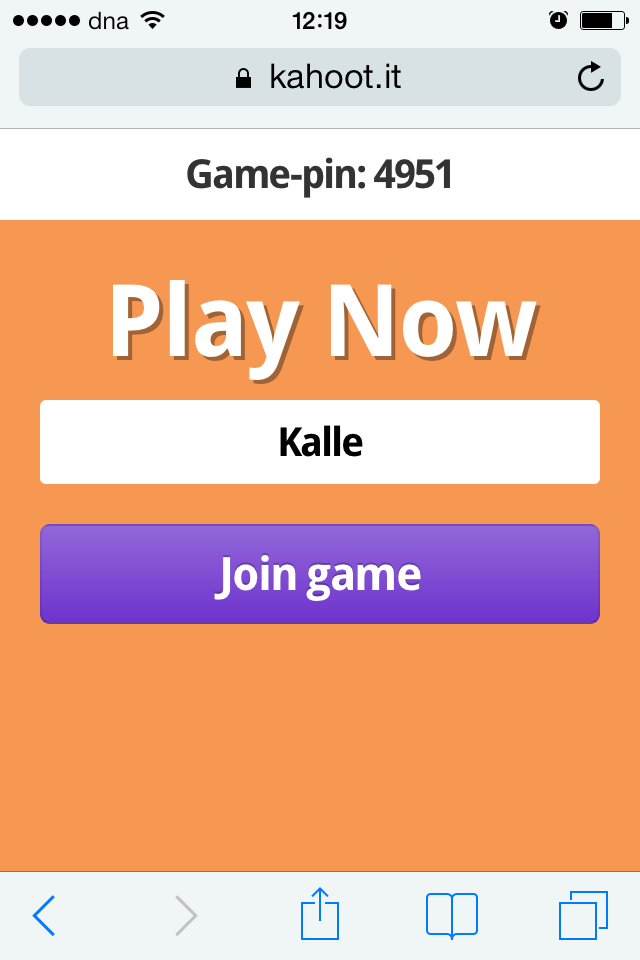
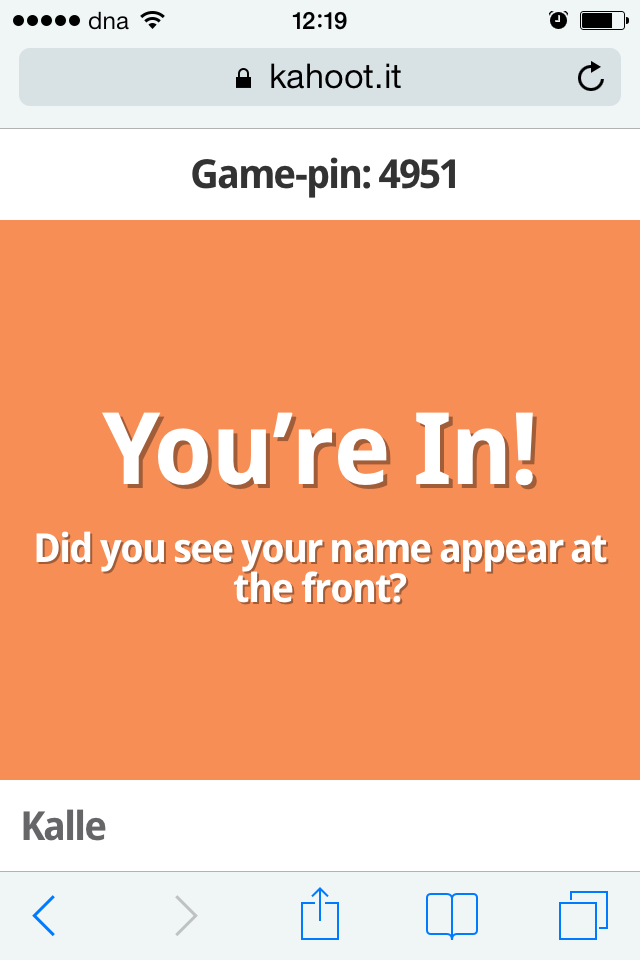

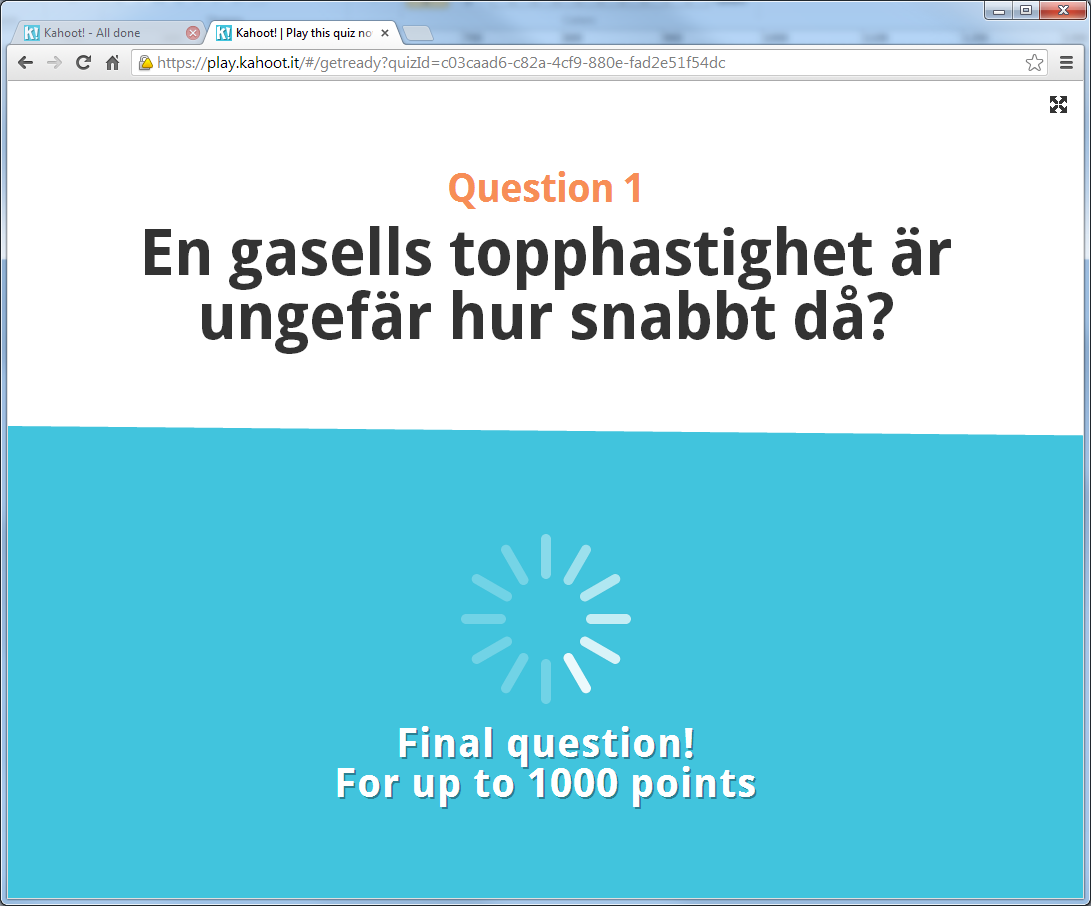

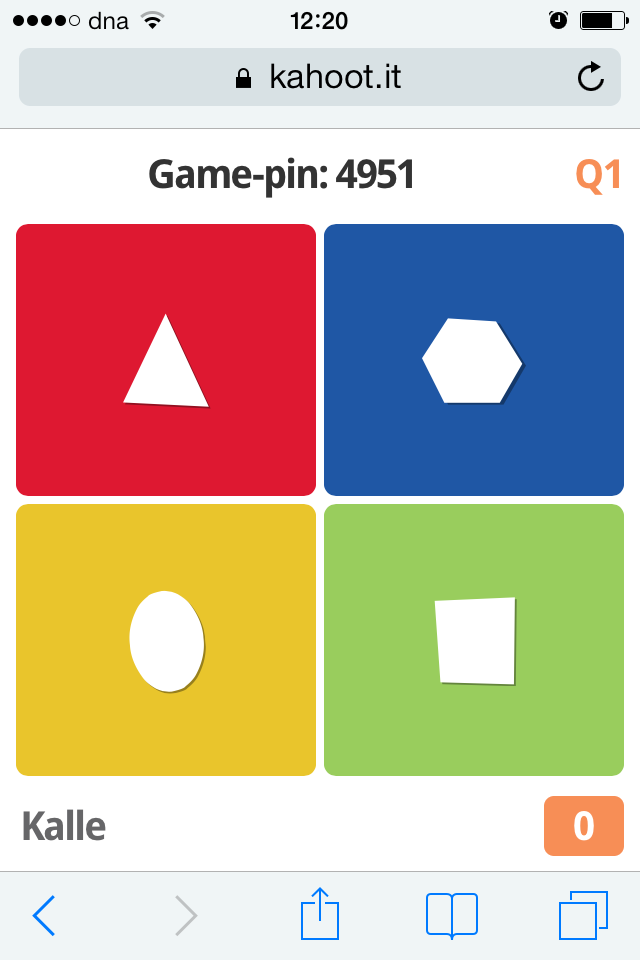









Inga kommentarer:
Skicka en kommentar